Actions
Provisioning Test Machine from Cloud¶
In this example it will be used https://www.digitalocean.com/ as cloud provider. Feel free to use any cloud provider that you want to.
Few steps to have a machine up and running.¶
- Create an account in a cloud provider, such as : https://www.digitalocean.com/
- Login, then click create droplet.
- Select a distro, fedora25_x64.
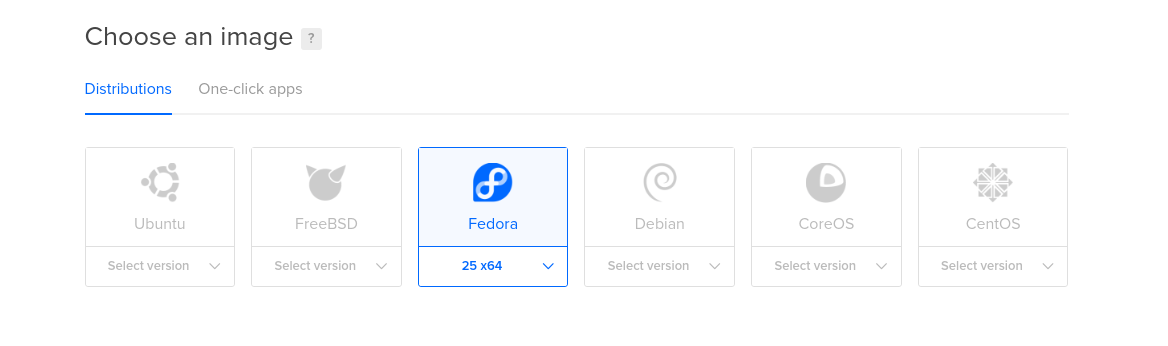
- Choose a size. For test purposes the basic is good enough.
- Choose a datacenter region. Default is ok.
- Change the name of droplet, droplet is just the name of your machine.
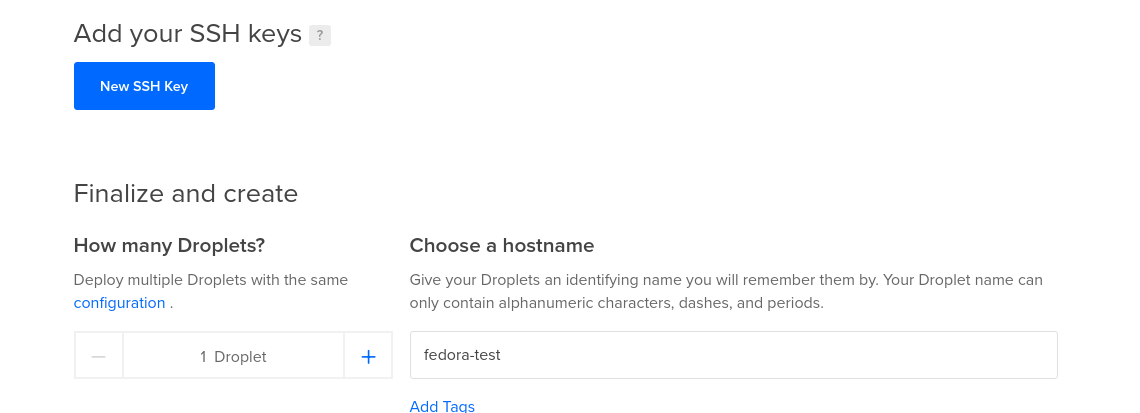
- Click Create! And you will receive an email with root password and IP.
There are few options to access the previous created machine¶
- Easiest one launch the console, and use the credentials received via email.
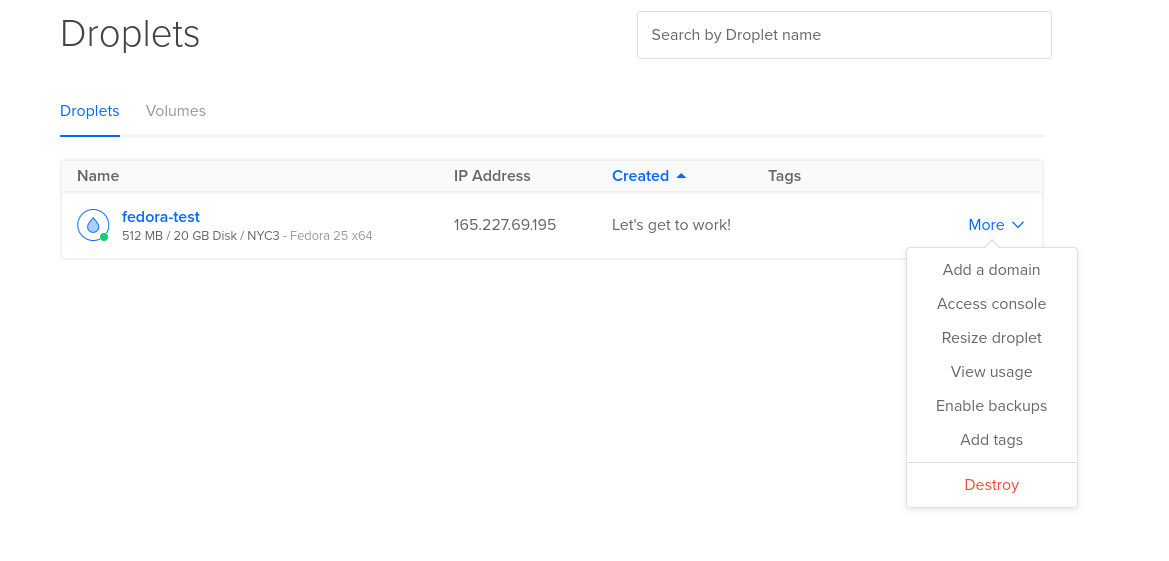
- This will bring the terminal.
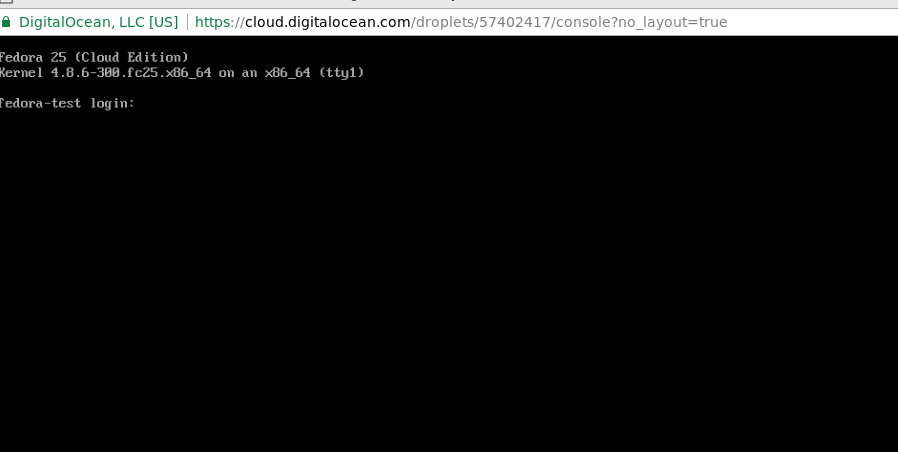
Updated by kersom over 7 years ago · 2 revisions